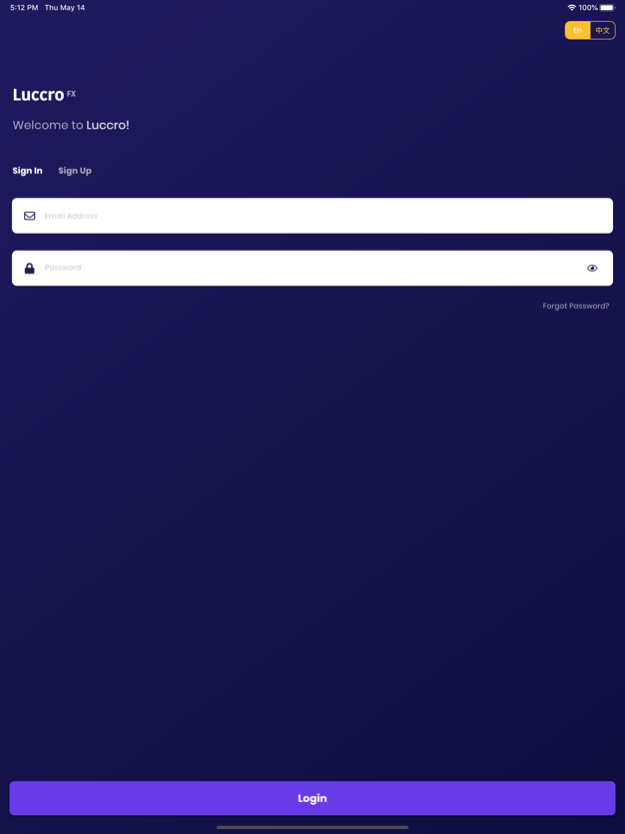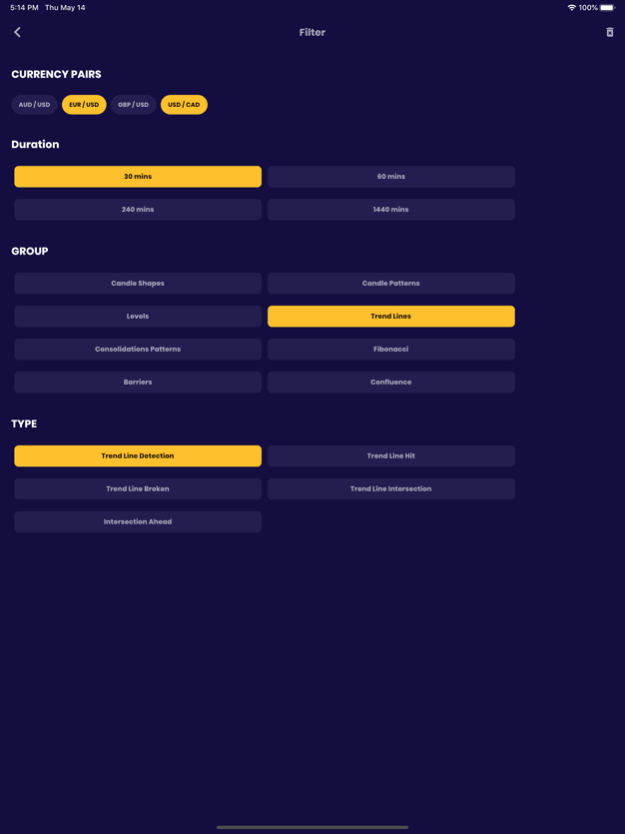LuccroFX 1.1.7
Continue to app
Free Version
Publisher Description
Luccro is a decision support engine for trading that uses Machine Learning, Pattern Analysis, and NLP to identify low-risk, high-reward opportunities for forex traders.
The foundation of technical analysis is built on the belief that price action and historical trading activity of financial securities are valuable indicators of future price movement. Detection of cyclical patterns in the past can help locate future trading opportunities.
When dealing with 24×7 markets, it is not possible to analyze all pairs of interest all the time. Luccro technical analysis tools serve as a trader’s eyes in an attempt to continuously discover patterns of interest and alert the traders to actionable data. These patterns include auto-detection of trend lines, consolidation patterns, Fibonacci analysis, candlestick patterns and confluence analysis around these patterns.
The composite analysis of these patterns leads to the location of low-risk trading opportunities, whose confidence can be further enhanced if the Sentiment analysis supports them.
Jun 9, 2020
Version 1.1.7
Charts loading issues fix provided. Rates updates pre populated for signal detail view.
About LuccroFX
LuccroFX is a free app for iOS published in the Accounting & Finance list of apps, part of Business.
The company that develops LuccroFX is True Meridian LLC. The latest version released by its developer is 1.1.7.
To install LuccroFX on your iOS device, just click the green Continue To App button above to start the installation process. The app is listed on our website since 2020-06-09 and was downloaded 1 times. We have already checked if the download link is safe, however for your own protection we recommend that you scan the downloaded app with your antivirus. Your antivirus may detect the LuccroFX as malware if the download link is broken.
How to install LuccroFX on your iOS device:
- Click on the Continue To App button on our website. This will redirect you to the App Store.
- Once the LuccroFX is shown in the iTunes listing of your iOS device, you can start its download and installation. Tap on the GET button to the right of the app to start downloading it.
- If you are not logged-in the iOS appstore app, you'll be prompted for your your Apple ID and/or password.
- After LuccroFX is downloaded, you'll see an INSTALL button to the right. Tap on it to start the actual installation of the iOS app.
- Once installation is finished you can tap on the OPEN button to start it. Its icon will also be added to your device home screen.